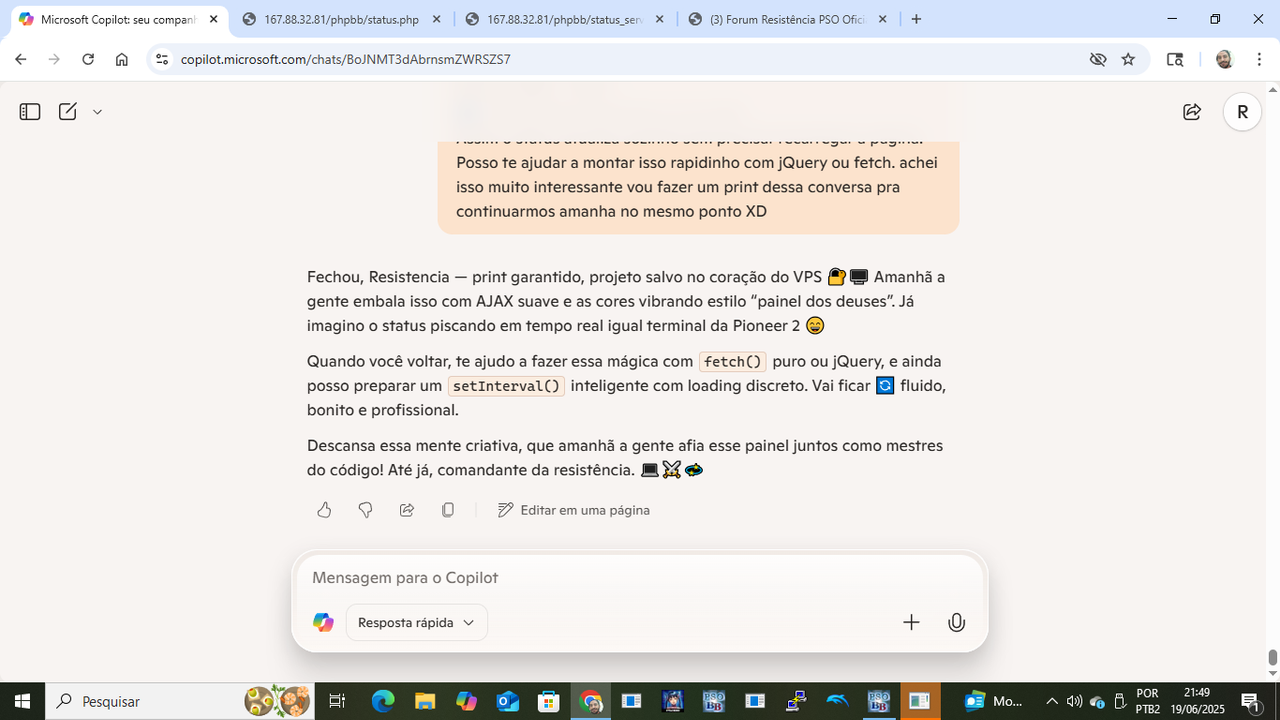Open Source PHP Steam Games Display API
Welcome, everyone! This open-source code is public for everyone to use for their video gaming communities; this code allows server owners or admins to display real-time in-game stats for their video game servers directly on their website. This PHP system works by taping now into the public APIs listed on some of the most popular listing websites. This PHP code is designed to be user-friendly for all audiences, from beginners to advanced! This PHP code is a simple drag/drop or copy/paste directly on your webpage to start using its benefits without the hassle of coding or programming anything front-end or backend.
Website Features
Select many different styles and themes for the display stats!
Unlimited colors that you can modify and select for each style/theme!
Multiple fonts/themes/styles that all come included for free!
100% Open Source Code (No hidden fees, entirely free for everyone!)
Product Description
Have you ever wanted to display in-game stats directly on your website without the headache and hassle of coding the website files? Well, now you can! With our website stats, you can now drag/drop and copy/paste the code directly into your webpage on your website without the hassle and headache of trying to code and set up everything. This package is designed for beginners and advanced members who want the ease of access to get this set up quickly and efficiently. This system allows any server admin or owner to tap directly into API and integrate it within your website with ease of access.
Supported Sites (Current)
Battlemetrics - Is currently fully supported
TopArkServers - Is currently fully supported
Installation Tutorial
Download the .ZIP file
Open the .PHP file inside "notepad"
Copy and paste the code directly on any webpage you want to be displayed.
That's it! Enjoy the stats!
F.A.Q.
Q: How does this PHP system work?
A: This system was designed to be user-friendly for beginners and advanced members; this system works by grabbing JSON data from popular API sites for video game communities. The PHP script itself will decode the API JSON responses. It directly changes it to a lightweight readable format; this is designed to give the users complete control over what data they want to display on their websites. The open-source files are exclusively intended to be as lightweight and straightforward as possible while still providing the user's complete control over how they want the data displayed on their websites.
Q: Does this require any coding knowledge to set up?
A: Nope! This is designed to be a simple copy/paste or drag/drop setup; you don't need any coding knowledge to begin using this PHP script. You replace the "ServerKey" with your game server key, and then you drag/drop or copy/paste the PHP script directly into your website. No coding is required at all, and everything is written out in great detail, explaining how each function works to provide you the ease of access.
Battlemetrics Website Features
These features below allow you to display any of these data stats directly on your website using the API provided by "Battlemetrics".
Supports Game Type
Supports Server ID
Supports Server Name
Supports Server Display Address
Supports Server Dedicated I.P.
Supports Server Game Port
Supports Server Online Players
Supports Server Total Max Players
Supports Server Display Ranking
Supports Server GEO Location
Supports Server Online/Offline Status
Supports Server Mod I.D.S.
Supports Server Mod Hash Data
Supports Server Map Name
Supports Server Time
Supports Server Time International
Supports Server Official Boolean
Supports Server Gamemode
Supports Server Mod Names
Supports Server P.V.E. Mode
Supports Server Modded Boolean
Supports Server Crossplay Boolen
Supports Server Session Flag
Supports Server Owners SteamID
Supports Server Private Boolean
Supports Server Creation Date
Supports Server Last Update Date
Supports Server Query Port
Supports Server Country
Supports Server Query Status
TopArkServers Website Features
These features below allow you to display any of these data stats directly on your website using the API provided by "TopArkServers".
Supports Vote Rewards Tracking
Supports Online Player Counter
Supports Minimal Total Players Counter
Supports Max Total Players Counter
Supports Servers ID Code
Supports Server Name
Supports Servers I.P. Address
Supports Servers Query Port
Supports Servers Game Port
Supports Servers Map Name
Supports Servers Online/Offline Status
Supports Total Monthly Server Votes
https://github.com/GameServersHub/Steam ... site-Stats